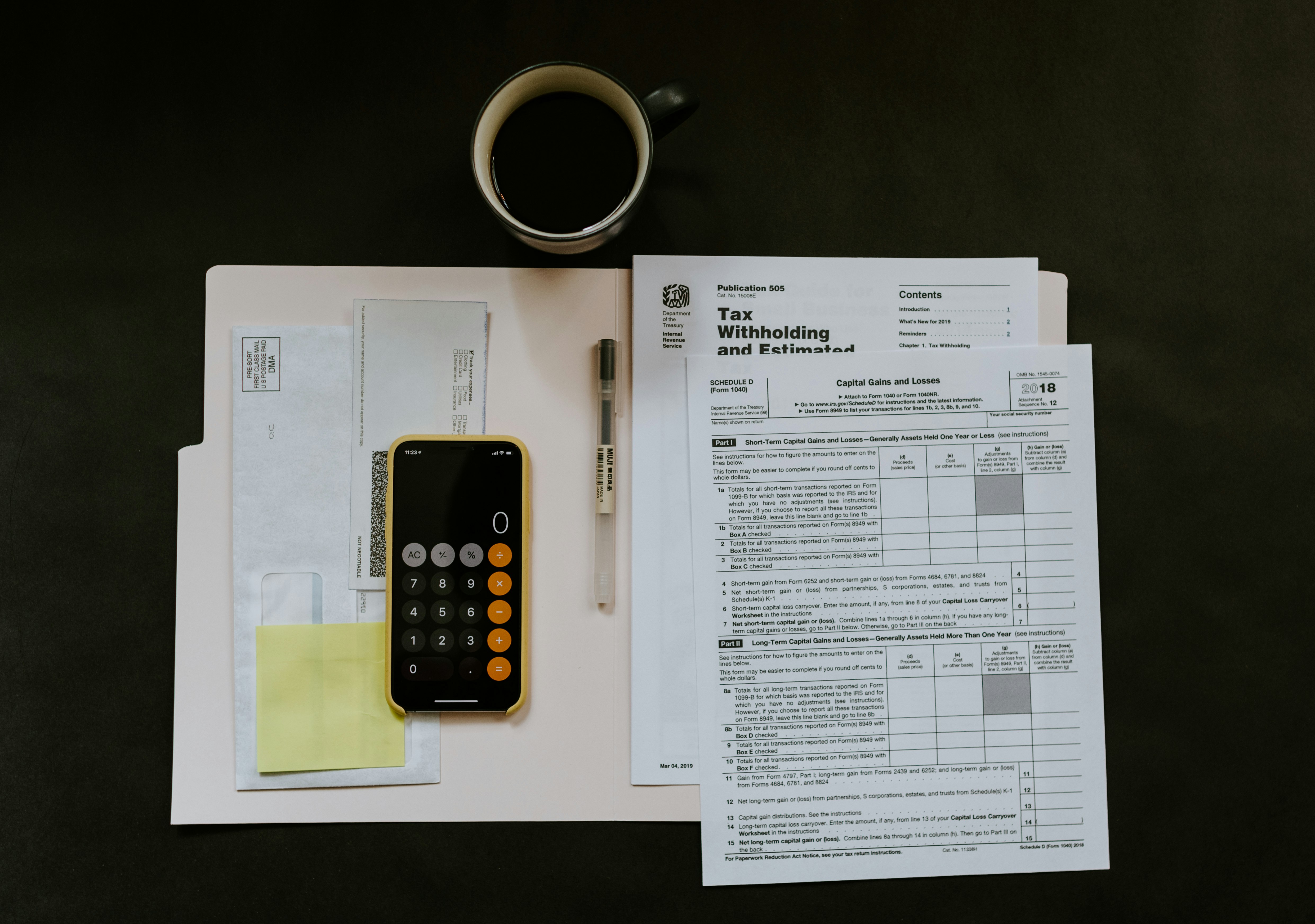- Published on
Sell your Thinkific courses using PayFast - easy step-by-step guide

- Name
- Meiring de Wet
Time to start selling on Thinkific using PayFast!
This guide takes you through setting up the CheckoutJoy App for Thinkific which enables you to sell your Thinkific courses using PayFast. You can even sell your courses in Rands!
How does it work?
We’ve created an app on the Thinkific App Store that enables direct integration to Thinkific using your PayFast account. So you can sell your courses on Thinkific and take payments with PayFast!
You have 2 options to use this integration
- You can use the custom section in the Thinkific Site Builder to add a checkout section to any page in your Thinkific website (See some example checkout pages designed in Thinkific here), or
- You can create a custom checkout page in CheckoutJoy link to that page from your Thinkific website.
Which one you choose depends on your needs - if you only need a simple checkout and simple form, then option 1 is enough and included in our Essential Plan. But if you need a more complex checkout with more form fields (like billing address, shipping address, VAT numbers etc.), or you want to offer multiple currencies at checkout and let the cart auto-select the currency of your customer, then option 2 is the way to go. This is only available on our Pro Plan.
Both options will automatically enroll the user to the purchased course or bundle, and they will receive all the emails that you’ve set up in Thinkific for the specific course.
What about currencies
You can still list your products in other currencies like USD or EUR, but due to the laws in SA the actual payment must be processed in ZAR. But we’ve taken care of the currency conversion, so your customers will pay the equivalent amount in ZAR. In most cases this is not an issue, but it helps to add some copy to your checkouts to warn international customers of the currency change.
Check out this easy step-by-step guide to sell your Thinkific courses using PayFast.