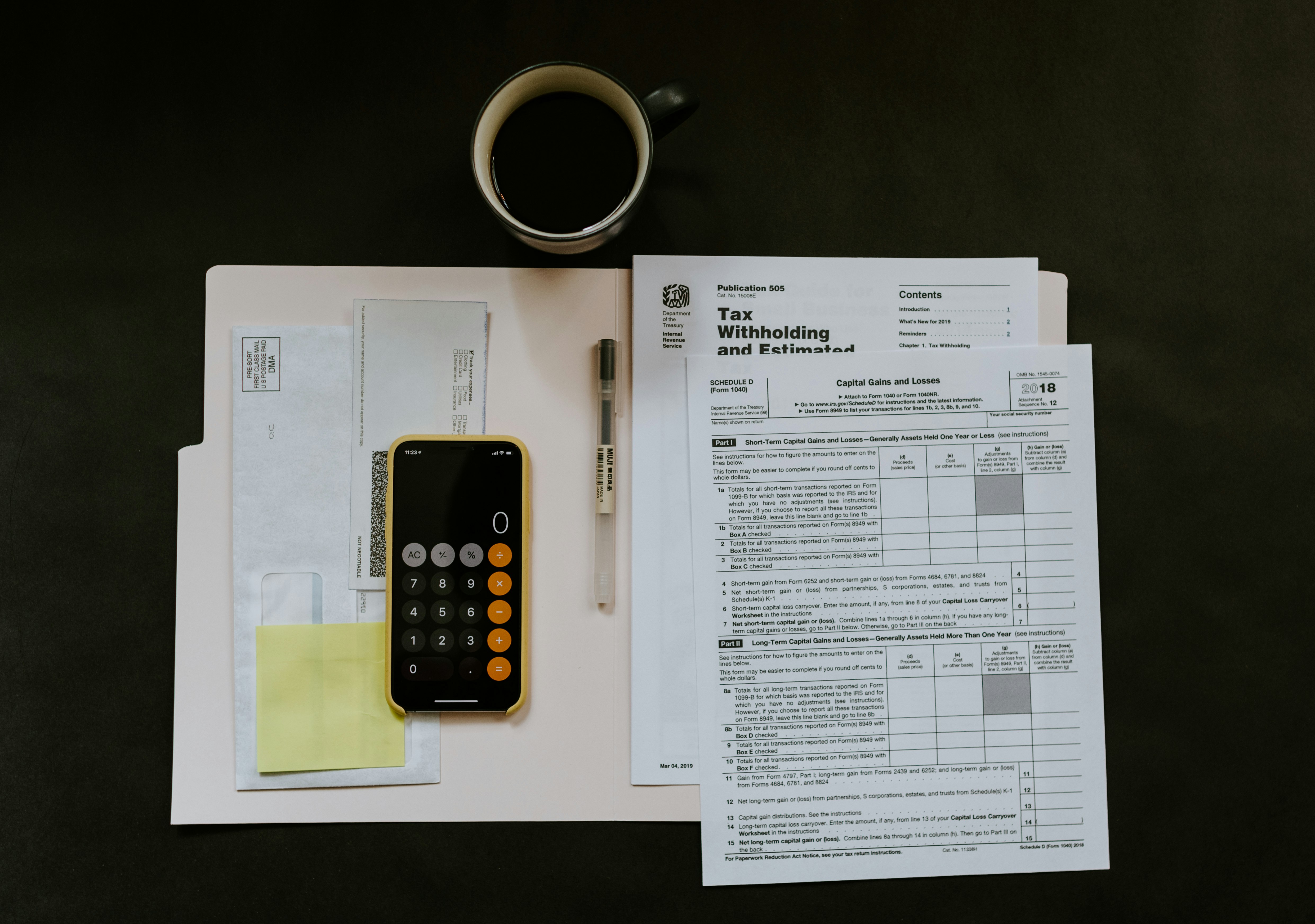- Published on
Setting up your Kajabi website to take payments with Klarna

- Name
- Meiring de Wet
This post gives an overview of our Klarna payment integration for Kajabi, which gives you the ability to accept payments through Klarna from your Kajabi checkout pages.
How does it work
CheckoutJoy adds a Klarna payment button to your Kajabi checkout pages that gives your customers the option to pay via Klarna Express Checkout in addition to the normal PayPal and Stripe options.
The Klarna button will open a Klarna Hosted Payment Page with the offer price and details already populated.
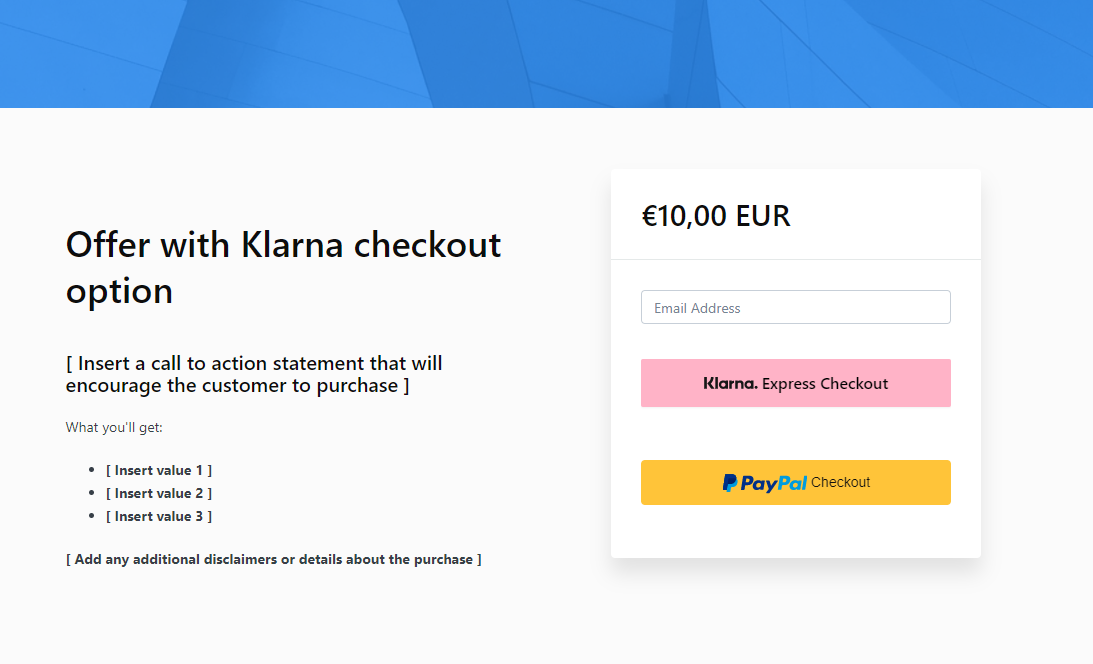
When your customer selects Klarna as payment method, a secure payment session created with Klarna and the customer is shown a Klarna Hosted Payment Page. This page shows all the available payment methods offered by Klarna based on your Klarna account and where your customer is from.
Once your customer completes payment and the payment is confirmed by Klarna, CheckoutJoy adds the customer to your Kajabi website and gives your customer access to the Kajabi offer.
Your customer will receive your Kajabi welcome email as well as login details shortly after completing checkout successfully.
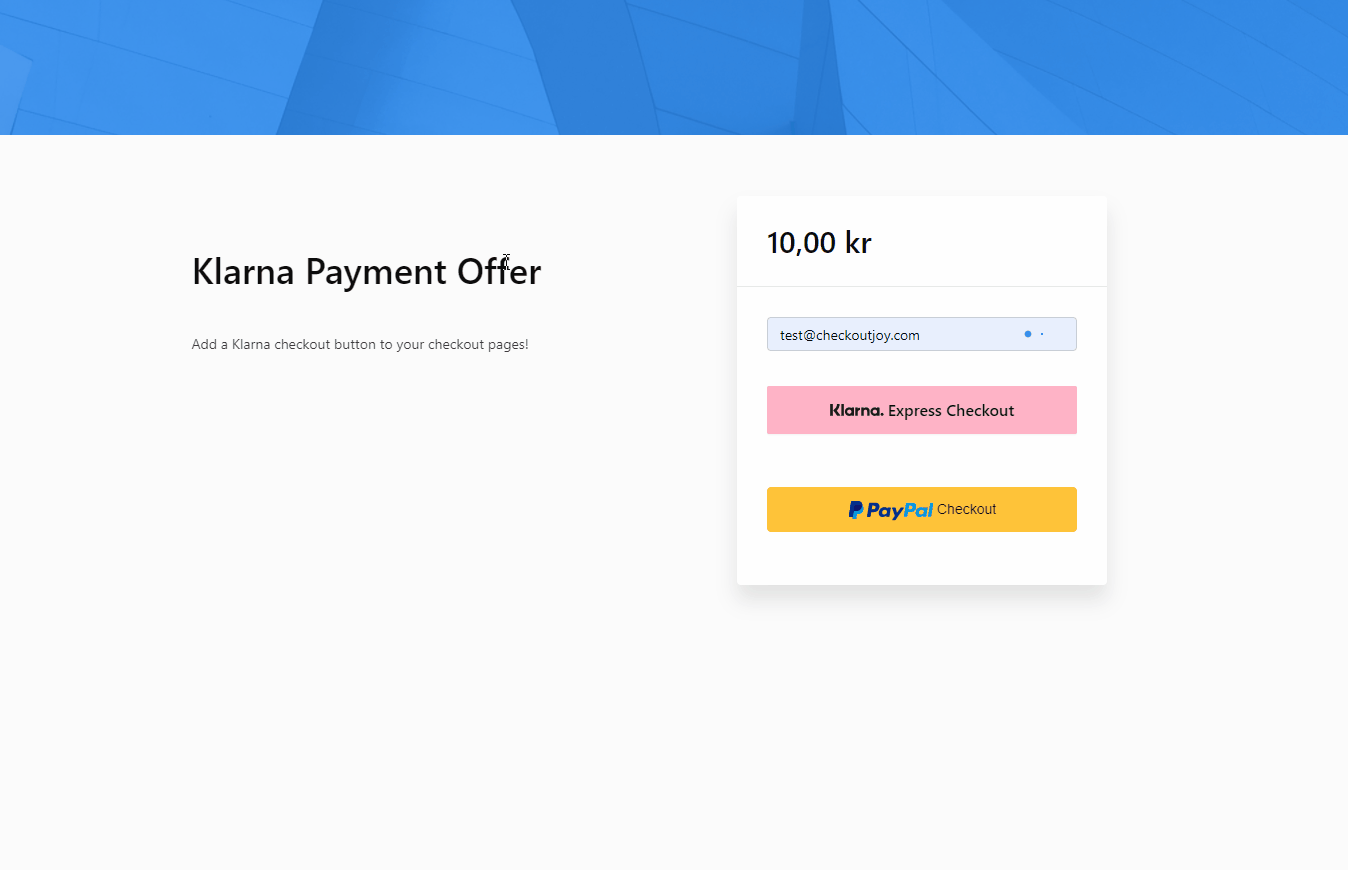
Setting up your Kajabi website to take payments with Klarna
To start accepting payments with Klarna on Kajabi, you'll need things
- A Kajabi account with an existing offer
- A verifiedaccount with a valid API username and password
- A CheckoutJoy account (sign up for a free trial here)
Once signed up with CheckoutJoy, you need to follow the easy 3 step setup guide
to set up your Kajabi offers with the Klarna payment button.
Once that is completed, you are set to take payments with Klarna on Kajabi!
Something to keep in mind
As with all third-party payment integrations to Kajabi, there is no way to record details for payments created outside of Kajabi, which means that any sale made on Klarna will not show up on your Kajabi dashboard.
Luckily your sales are recorded on the CheckoutJoy side so you will have full visibility of your sales.
More information
For more information on how the integration works with , visit our Klarna help page at Klarna Help Page or get in touch on email, Whatsapp or our Facebook page.