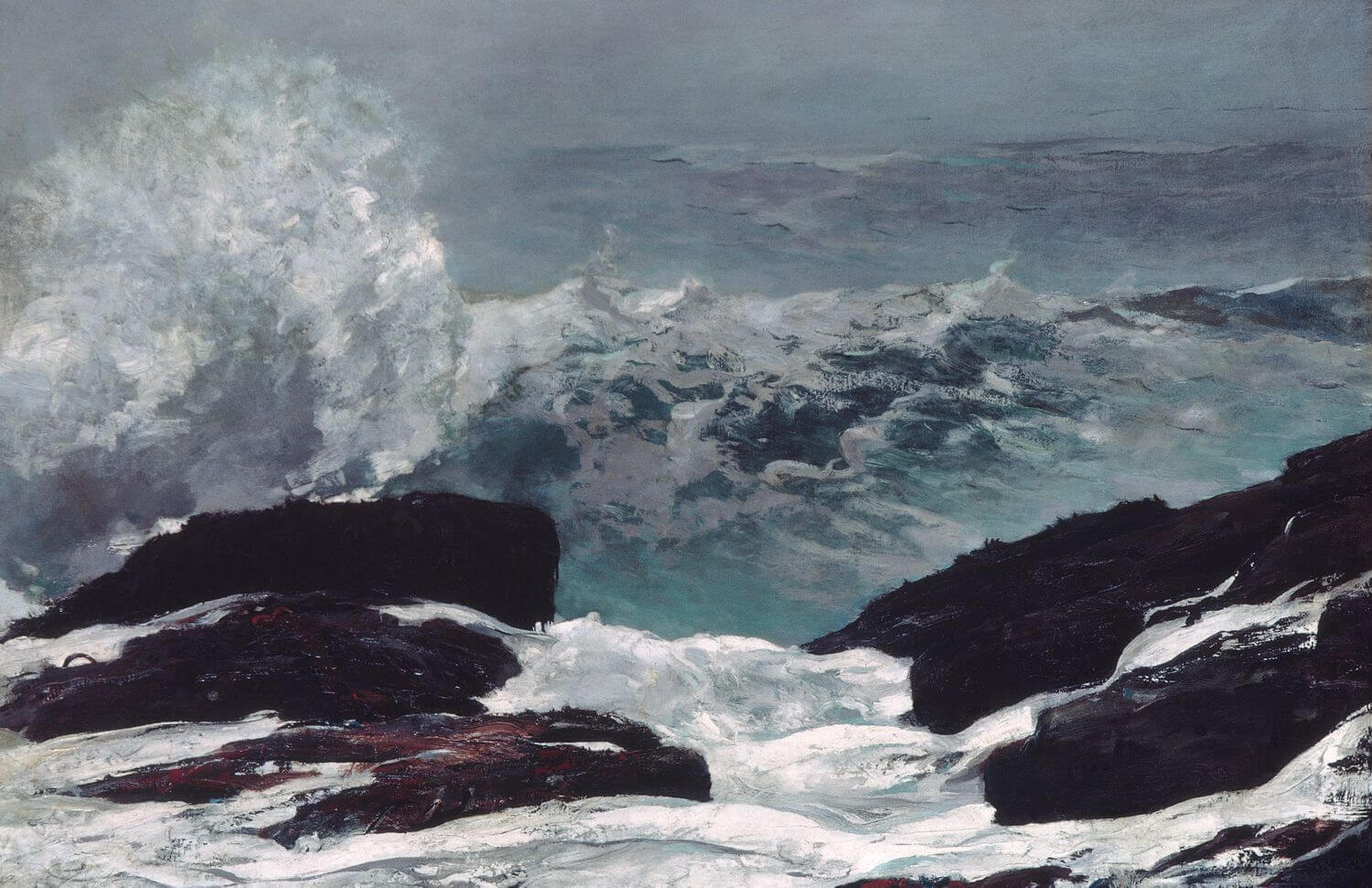- Published on
How to (easily) connect a third-party payment processor with Kajabi

- Name
- Meiring de Wet
According to Kajabi's support page, the way to connect third-party payment gateways to Kajabi is by using the automation platform Zapier. You can do this by linking up Zapier apps that execute certain Kajabi actions when a payment is received by your payment gateway. For example, if a customer pays for an offer by credit card using an Adyen payment link, that customer must be added to your site as a Kajabi member and the app must grant the customer access to the offer. Most commonly these Zapier apps connect to the gateways through other e-commerce platforms like Shopify and Magento, that in turn integrates with the payment gateway to handle the payment events.
In this post I look at why using Zapier to connect a third-party payment processor to Kajabi isn't a workable solution for most businesses, and how CheckoutJoy uniquely solves this problem.
Why Zapier integration is not an ideal solution
The first challenge in setting up your payment gateway comes in right at the start. Finding your gateway on Zapier. Although Zapier is one of the biggest automation platforms available on the internet, there are still a large number of platforms and gateways that don't have a Zapier app. In fact, it's a challenge to find a Zapier app even for the big players in the payment space - Adyen, Klarna and Alipay all don't have Zapier apps - so why should regional players like Gojek or PayFast have one?
Because of this, the suggested method is to use an e-commerce platform that has integration to the payment gateway (and a Zapier app), and connect that platform to Kajabi using Zapier. This means that you are running two e-commerce platforms with Zapier in the middle just to sell a product.

This complication is already a show stopper for most Kajabi businesses that are looking to use their local payment gateway.
To add to this, if you're lucky enough to find your gateway or platform on Zapier and connect it to Kajabi, there is a big chance that the Zapier apps don't fully support your Kajabi store from a payment point of view. None of the available apps that I've seen go beyond the basic functionality of triggering on a successful payment, which means that you could use it for processing once-off product offers on Kajabi, but you can't use it for processing payments for memberships or products with recurring payments.
Even if you are only selling products that require a once-off payment, where do you begin with the platform integration? For this to work you need to set up a separate online store on something like Magento, Shopify or WooCommerce, and run your sales pages through that platform so that your successful payments can trigger the correct Kajabi actions.
Before even considering the added costs of running another eCommerce platform, just the thought of the time and effort required to set everything up is enough to abandon any plans for integrating your gateway.
And all this so that you can sell a product using your preferred payment gateway.
Looking at Kajabi products in more detail, it soon opens up a whole other can of worms:
- What about recurring payment offers?
- What about subscription payments?
- What if a customer cancels a subscription payment of payment continues to fail?
- What if my payment gateway does not support subscription payments?
- What if I want to sell in different currencies?
The bottom line is this - you might have access to a Zapier app that works through a platform that supports your payment gateway, but your journey to get everything working smoothly with Kajabi is far from over.
To sum up why Zapier is not an ideal solution:
- For almost all cases, Zapier integration requires other e-commerce platform to connect third-party gateways, as very few payment gateways have Zapier apps.
- These apps only cover the basics and don't have the required functionality to fully support the Kajabi use cases.
- This method adds two additional platforms to your technology stack before you can start taking payments on your gateway.
Looking at an example
Let's look at an example, the Instamojo Zapier app supports two actions - New Dropped-off Payment and New successful payment. The New successful payment trigger seems straight forward enough, although I couldn't find any information on what exactly a New Dropped-off Payment is. So we'll focus on the New successful payment trigger. From the documentation it's clear that this trigger is activated when a customer completes a payment on Instamojo. So using the Kajabi-Instamojo Zapier integration, you should be able to grant a customer access to a purchased offer once they successfully make the payment. Sounds easy, right?
In order for a customer to make a payment on Instamojo, someone needs to initiate the transaction on Instamojo with the correct details, like customer email, the product for which they're paying, the payment amount in Rupees (INR), and where to redirect the customer to after the payment is confirmed. If you're selling a membership product there are additional details such as when to charge the customer and the the number of cycles to charge them. Additionally, if you're selling to different parts of the world and price your products in different currencies, the prices need to be converted to INR before initiating the transaction.
Platforms like Shopify or WooCommerce usually takes care of these things for you, but because Kajabi doesn't support Instamojo, there is no help from the platform to set up the transaction.
So how to connect a third-party payment gateway to Kajabi
So how do you connect your payment gateway then? It's clear from the above examples that simply stringing together Zapier apps is not enough to get a working integration with a payment gateway. There needs to be a system that also sets up the transaction to fit in with Kajabi offers, and manages the different aspects of a Kajabi checkout - customer onboarding, access to the purchased products and subsequent recurring payments.
CheckoutJoy is specifically designed to work with Kajabi and to initiate payments with third-party payment processors to support the different types of Kajabi stores, whether you're selling online courses or memberships.
Through CheckoutJoy, you can securely take payments directly from your Kajabi checkout pages using payment gateways like Instamojo and Adyen without worrying about customer onboarding and access management.
CheckoutJoy automatically handles all the details for you so that your customers have a seamless, easy checkout experience as Kajabi designed it to be. This means no more complicated Zapier integrations, and no more manual granting access to customers after they made a payment through a third-party payment gateway.

### What does this mean for your business running on Kajabi?
It means that you can take payments with a third-party payment gateway that seamlessly integrates with Kajabi without the need for Zapier and another platform. Your Kajabi checkout pages now has an extra payment button that connects your payment gateway account with Kajabi, so you now offer all the payment types that your payment gateway offer. If you are an Adyen merchant, this means your customers can now pay using credit/debit card, iDEAL, Sofort, Alipay, Apple Pay, Union Pay and Google Pay.
It also means that your customer will have the exact same checkout experience on Kajabi as if they checked out with Stripe or PayPal - they receive the same emails from Kajabi and get redirected to the same thank you pages on your Kajabi site.
The CheckoutJoy integration does the following:
- It adds a payment button on your Kajabi checkout pages linked to your payment gateway account.
- It automatically adds new customers to your Kajabi store on successful checkouts and grants them access to the purchased offer on Kajabi.
- It automatically grants existing customers access to the purchased offer on Kajabi.
- It manages subscription payments for recurring/membership type products through PayFast, so your customers will be charged the monthly subscription amount set out by the offer.
- It automatically revokes customer access to offers if they cancel the subscription (there are several ways that you and the customer can cancel a payment subscription, I will post more on this in the coming days).
- It automatically revokes customer access to offers if their subscription payments fail for a specified period.
How does it work?
The integration has two parts - firstly, you need to set up your CheckoutJoy account with your payment gateway account details and your Kajabi offer details. Secondly, you need to embed the CheckoutJoy widget on your Kajabi checkout pages.
The plugin embeds into Kajabi by pasting the following snippet of code into your Kajabi footer tracking code:
Once you've added this snippet to Kajabi (and assuming your CheckoutJoy account is already set up), you are ready to start taking payments with your preferred payment gateway. Easy, right?
The checkout process
When a customer visits one of your checkout pages, the CheckoutJoy widget fetches your payment processor configuration from the CheckoutJoy servers, and generates a payment button that links to your payment gateway account. For example, if you set up integration with Adyen, then the payment button links to your Adyen merchant account.
When a customer clicks the payment button, CheckoutJoy will initiate the transaction with your gateway and open a browser window loading the secure checkout page. The customer can then proceed with the normal checkout process using any of the payment methods that is supported by the gateway.
If the payment completes successfully, CheckoutJoy will automatically notify Kajabi of the purchase which will kick off the customer onboarding process in Kajabi.
This will:
- Create a new member in your Kajabi account with the customer email
- Grant the customer access to the purchased products
- Send out the automated emails from Kajabi with the customer's login details
Selling products in other currencies
Another thing that CheckoutJoy offers is automatic currency conversion of any currency to the supported currency of your gateway. Example, if you're accepting payments on Adyen but selling your products in USD, then CheckoutJoy will automatically convert the USD to EUR when initiating the payment with Adyen. This means that you are able to sell in any of the supported currencies on Kajabi and take payments in your local currency.
Something to keep in mind
As with any third party payment on Kajabi, there is no way to record details for payments that were created by a third party, which means that any sale made on your third-party gateway will not show on your Kajabi dashboard. Your sales figures on Kajabi will only show the sales done through Stripe and PayPal, but luckily your gateway sales are also recorded on CheckoutJoy so you always have full visibility of your sales performance.
I'm keeping my eye on the Kajabi feature roadmap, hopefully they add this feature soon so that all your sales will reflect in your Kajabi dashboard.
Wrapping up
This was a overview of the challenges of connecting a third-party payment gateway with Kajabi, and how to easily accomplish this using CheckoutJoy instead of Zapier. CheckoutJoy saves businesses both time and money by seamlessly connecting third-party payment gateways to Kajabi without the need for Zapier or another e-commerce platform, or changing the Kajabi checkout experience. Customers enjoy the same experience but can now pay using any payment option supported by the gateway, and business owners can now take payments through their payment processors and not worry about manually managing customers and access to offers.
You can read more here on how to sign up and start taking payments within minutes.